

Now you can stream your favorite KEDT and PBS shows anytime and on any device through our newest member benefit, KEDT Passport.

What is KEDT Passport? KEDT Passport, our newest member benefit, allows you to watch your favorite PBS shows whenever and wherever you want. Catch up on a single episode or binge-watch full seasons anytime, anywhere — online and through your preferred streaming devices.
You can even watch entire seasons of selected MASTERPIECE dramas and other popular PBS shows even before the episodes air on TV. Highlights include favorite dramas like Victoria, Poldark and Downton Abbey and popular local programs such as KEDT Challenge!, Remembering Corpus Christi, Oil Men: Tales from the South Texas Oil Patch and Justice for my People: The Hector P. Garcia Story.



Become a member of KEDT with an annual gift of $60 or more, or an ongoing gift of $5 or more, and you’ll receive access to KEDT Passport as our thanks for your support.
DONATE & WATCH


If you’ve watched KEDT Passport videos before, sign in at PBS.org to start streaming.

If this is your first time watching KEDT Passport content, look for an email with your activation code. Then follow the instructions and enter the activation code by clicking “activate now.”
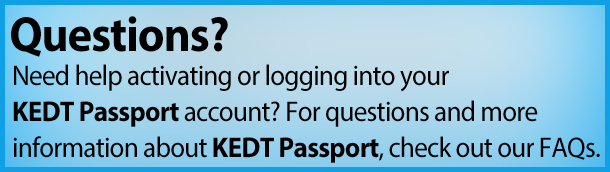

What is KEDT Passport?
KEDT Passport is a member benefit of being a donor to KEDT that provides you with extended on-demand access to a rich library of quality public television programs on your TV through your streaming device or on-the-go on any of your mobile devices. Featuring both PBS and select local programming, KEDT Passport allows you to watch even more episodes of your favorite shows, including full seasons of many current and past series.
Does KEDT Passport cost anything?
KEDT Passport is a benefit of being a donor to KEDT that contributes $60 or more annually or at least a $5 ongoing monthly donation to the station.
If I do not have KEDT Passport, will I still be able to watch programs on PBS.org and KEDT.org for free?
Yes. Free has not gone away! Many of our programs are available for free on various digital platforms including PBS.org, PBS mobile applications, and the PBS channels on Roku, AppleTV, and other streaming services. And of course, PBS and KEDT programs will continue to be broadcast to the public, for free, over the air.
All broadcast content will remain available to watch for free online and on mobile platforms for at least two weeks after airing and, in some cases, longer. After which, these programs will become exclusively available through KEDT Passport.
What kind of content can I expect to find on KEDT Passport?
The KEDT Passport library grows every week as more series and episodes are added. Notable titles include select MASTERPIECE series such as Downton Abbey, Sherlock, Poldark, and Victoria, along with other favorites such as NOVA, Nature, This Old House, The Great British Baking Show and many more.
KEDT Passport also includes popular local programs such as Challenge, Remembering Corpus Christi and Oil Men: Tales from the South Texas Oil Patch and Justice for My People: The Hector P. Garcia Story.
Due to streaming rights, we are unable to provide a full list of available KEDT Passport content. However, you can check out which PBS shows are currently being featured on KEDT Passport by visiting PBS.org/passport/videos.

How can I tell which videos are KEDT Passport videos?
Passport videos are designated by a blue “compass rose” icon.
I can’t find my favorite PBS shows in KEDT Passport. Why not?
Close to a thousand hours of PBS programming across multiple genres including drama, science, history, natural history, and the arts are currently available on KEDT Passport. This library of content will continue to grow over time as more titles are added – so please keep checking back!
Why can’t I find more full episodes?
Availability of certain videos on the PBS.org player and our mobile apps are always subject to change due to streaming rights. PBS.org and our mobile apps continue to offer access to hundreds of hours of recently broadcast programming, as well as past episodes of popular series, and news, public affairs and independent film series such as Frontline, PBS Newshour, Independent Lens, and POV.
Many full episodes of shows such as Victoria and Unforgotten are available for free streaming for two weeks after original television broadcast. For instance, when Unforgotten airs on television on Sunday night, it is available for free streaming on PBS.org on Monday and for two weeks after. After the two-week period is up, the free streaming rights for the episode have expired.
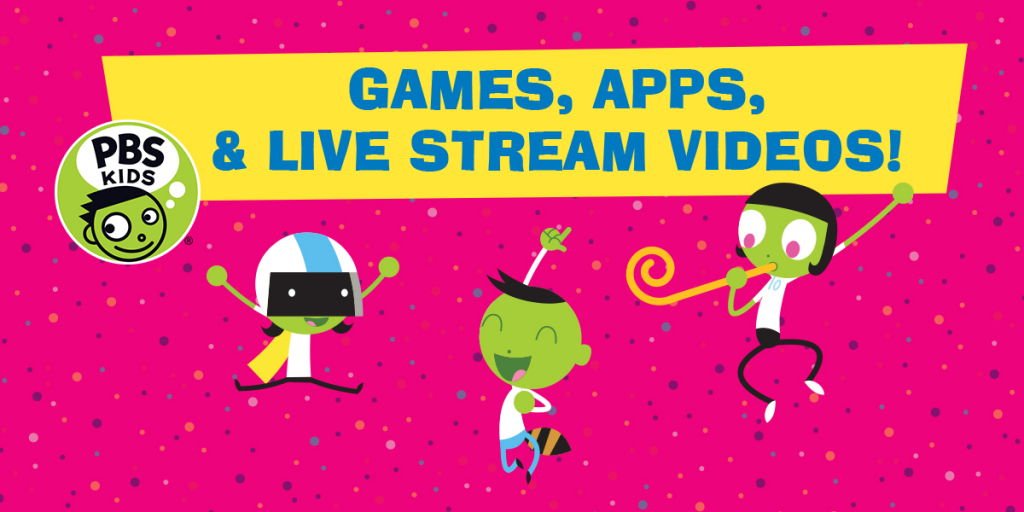
What about PBSKids content?
While PBSKids shows are not available on KEDT Passport at this time, PBS may include KIDS programming in the future. Until then, you can watch and download the free PBSKids Video App.
Is KEDT Passport available outside the U.S.?
All PBS streaming video – including KEDT Passport – is available only within the United States due to PBS streaming rights.
Can I view KEDT Passport content on my TV or computer?
Yes. KEDT Passport is available via the PBS Video apps for iOS, Android, Apple TV, Roku, and other streaming devices. KEDT Passport also offers online video streaming, and is accessible from PBS.org and KEDT.org on your computer, smartphone or tablet.
How can I view KEDT Passport content?
KEDT Passport can be accessed through the following websites,
platforms and devices:
• Desktop computers and laptops using the latest versions of Chrome, Firefox, Safari, and Internet Explorer • PBS Video iOS and Android apps for smartphones and tablets • PBS Channel on Apple TV • PBS Channel for Roku and Roku TV* • Chromecast • PBS Channel for Amazon Fire TV • PBS Channel for Amazon Fire Stick • Android Smart TVs
*The PBS channel is not available on select older Roku models. The PBS channel is available on most Roku 2 models and newer.
UPDATE YOUR BROWSER:
• Update Safari
• Update Google Chrome
• Update Internet Explorer
• Update Firefox
How do I stream KEDT Passport content on my AppleTV, Roku or other streaming device?
First, you’ll need to activate your KEDT Passport account online. Once your account has been activated, please follow the step-by-step guide provided by PBS Support:
• PBS Channel on Apple TV
• PBS Channel for Roku and Roku TV
• Chromecast
• PBS Channel for Amazon Fire TV
• PBS Channel for Amazon Fire Stick
• Android Smart TVs
*The PBS channel is not available on select older Roku models. The PBS channel is available on most Roku 2 models and newer.
I already contribute to KEDT. Can I view KEDT Passport content?
Current members who donate $60 or more annually and have an active email address on file with the station will have received an email from PBS and KEDT inviting you to begin the activation process (remember to check your SPAM folders). If you did not receive the email or may have deleted it by accident, please try looking up your email here(don’t worry if it isn’t there. We may just have an old email on file) or contact KEDT Membership Department at membership@KEDT.org or (361) 855-2213.
If you’re a current member and you do not have an active email address on file with us (for instance, you’ve previously donated via phone or mail), please contact us at membership@KEDT.org or (361) 855-2213 to provide an email address and begin the activation process.
Passport Activation & Sign In FAQs
How do I know if my KEDT Passport membership has been activated?
To confirm that you have activated your Passport account, go to PBS.org, change your local station if it is not showing, and sign in as you did during activation. If your Passport is activated properly, you will see a small blue and white compass rose symbol by your name in the upper left portion of the screen. When you search through the site, any video bearing that same blue and white compass rose symbol are videos available to Passport members.
You can also check your activation status by visiting PBS Member Lookup entering the email address used with making your donation.
I believe my membership should qualify me for KEDT Passport, but my account is “Not Found” in the PBS Member Lookup. Why?
There are a couple reasons that could explain why your membership account cannot be not found:
You made your donation through the mail or over the phone, and we do not have an email address on file to create your account. Please email us at membership@KEDT.org or (361) 855-2213 to have an activation code sent to you. We’ll need a valid email address to get it to you.
Your KEDT membership is linked to an old or different email address. If you use multiple email addresses, try logging in again with an alternative email address in your rotation. If that does not work, please email membership@KEDT.org or (361) 855-2213 for additional support.
I just made a donation that qualifies me for accessing KEDT Passport. How do I get my activation code?
If you gave your donation through the Passport online form on KEDT.org you will receive an email message from PBS at the email address you entered when making your donation. Remember to check your spam folder if you cannot find the activation email in your inbox. You can also check your activation status by visiting PBS Member Lookup entering the email address used with making your donation.
If you gave your donation through the mail or over the phone, it may take a few days for your gift to be entered into our database and your activation code assigned. Please email us at membership@KEDT.org or (361) 855-2213 and we’ll make sure you get your activation code as soon as possible.
Where can I enter my activation code to access KEDT Passport?
You can activate your KEDT Passport member benefit yourself by entering your activation code at pbs.org/passport.
I click the activation link and see a message saying I’m already activated. What do I do now?
If you have already activated your account DO NOT click the activation link again. Simply click Sign In in the upper left corner on http://www.pbs.org/passport/videos/ and begin browsing Passport content. Please note, when you sign in you must use the same email address you used when you donated to access KEDT Passport.
How do I sign in to KEDT Passport?
We recommend visiting PBS.org/passport/videos and click on the “Sign In” option in the top left corner of the site. If this is your first time visiting the site, you may be prompted with a window asking you to choose KEDT as your local station.
Once you’ve signed in, you will see a small blue-and-white icon by your name in the upper left portion of the screen. Videos bearing this icon are available only to loyal members such as yourself.
I am trying to watch a Passport video online while logged in to PBS.org (or video.KEDT.tv), but the screen keeps saying I am not a KEDT Passport member. Why is this happening?
It is possible your PBS account is not connected to your login for KEDT Passport – this can happen due to a variety of reasons:
1. You have not completed the activation process. Please check your inbox for an email from PBS and KEDT with your activation code and instructions. Remember to check your SPAM folder.
2. Your KEDT membership is linked to an old or different email address. This is common for donors who had an existing PBS account before making an additional gift (using a different email address) to qualify for KEDT Passport. If you’re not sure which email is linked to your KEDT Passport account, please contact us at membership@KEDT.org or (361) 855-2213
3. Upon first activating KEDT Passport, you may have opted to sign-in to KEDT Passport using your Google account or Facebook account (instead of through a PBS account). If you do not remember which option you chose, you can try each of them without doing harm to your accounts.
I’ve logged into my KEDT Passport account online, but the Passport video screen still says I need to log in or become a Member. How do I get out of this loop?
Unfortunately this is a common problem that PBS Support is working diligently to fix. In the meantime, we suggest you close out of the browser completely, go back into www.pbs.org/passport/videos/ and try viewing the video again. If that doesn’t work, then try logging out before exiting the the browser again. Then go back into the site, sign in first, and find the video you wish to watch.
We’ve seen success with both of these methods. Sometimes, it could also be a matter of clearing out your browser’s cache before logging in and viewing the Passport video.
I have forgotten my password. What can I do?
If you do not remember your password, you can reset your password here and follow the instructions on the screen. You’ll get an email with subject “Reset Your PBS Password” with a link inside to create new password. Clicking the link will take you to the screen where you’ll need to enter your new password twice, then hit “Reset”.
I’ve updated my login information, but I keep getting redirected to my PBS profile page. How can I get out of this loop?
If you find yourself in a loop after updating log in information, logout and exit the browser completely. Then go back into our site and sign in.
Who should I contact for my question – KEDT Membership Department or PBS Support?
If you need assistance with resending your activation code, and/or confirming or setting up the email address linked to your KEDT Passport account, we can help at KEDT Membership Department. You can reach us at membership@KEDT.org or (361) 855-2213 (Monday through Friday from 9 a.m. – 5 p.m.).
If you seek additional technical support, we kindly ask you reach out to PBS as they have access to additional technical resources. Check out their extended FAQs, submit an online support request or call PBS Support at (855)338-2102 (Monday through Friday from 10 a.m. – 11 p.m.).
How do I cancel my KEDT Passport benefit?
Passport is one of the benefits available to Members of KEDT. If you are a Sustaining member donating monthly, you can cancel your Membership by contacting KEDT Member Department at membership@KEDT.org or (361) 855-2213.
